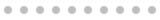The easiest process for burning an audio CD is slightly different depending on what type of computer and operating system you have.
We're going to explain the most common ones here but if you have a different brand of CD burning software installed on your computer then you can probably use it to burn the tracks you've downloaded.
We're going to explain the most common ones here but if you have a different brand of CD burning software installed on your computer then you can probably use it to burn the tracks you've downloaded.
If you don't have one of the above then you can use for free CDBurnerXP which is very simple and easy to use.
1. Download, Install and Run CDBurnerXP - Download Now
2. Select Audio Disc from the start-up screen.
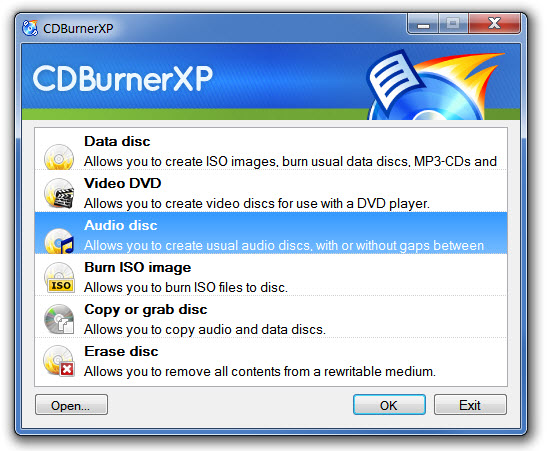
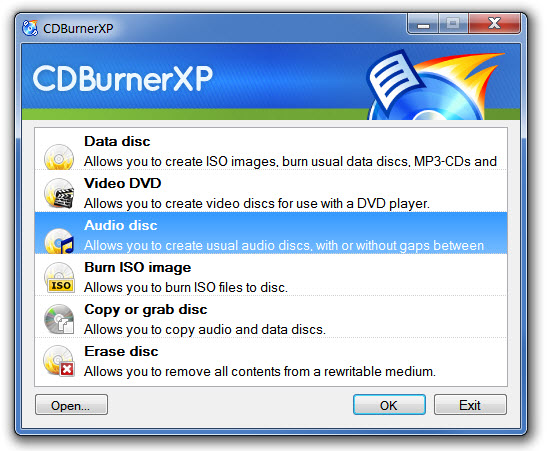
3. Put your Blank CD-R disc into your CD Burner and close the drive.
4. Find the folder you've downloaded your files to in the left window. Select the audio tracks in the right window and then drag and drop them into the lower track area as shown below. If you want to change the order of the tracks you can also drag and drop them to freely move them up or down within the list.
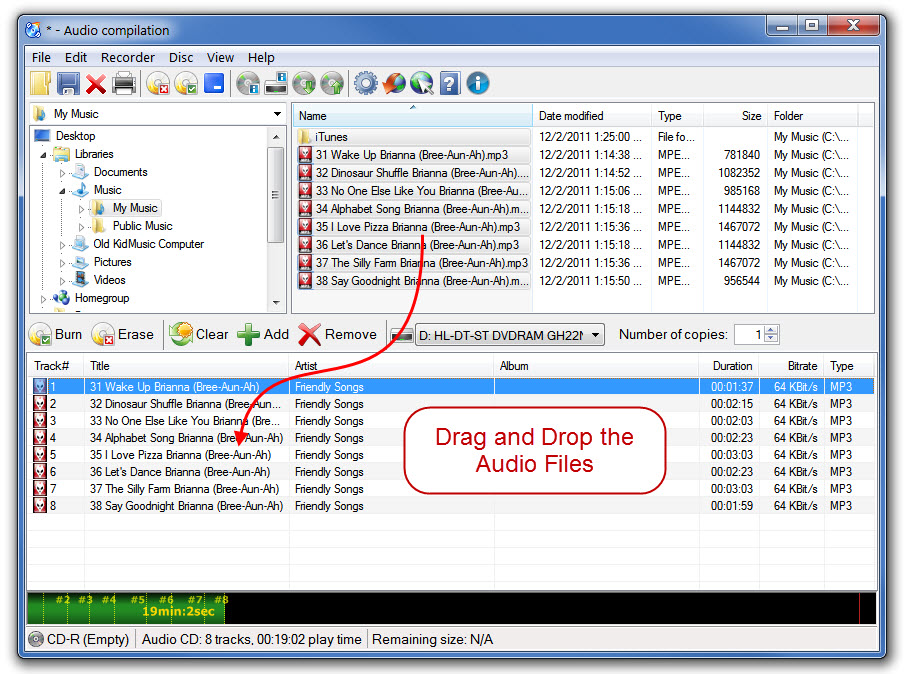
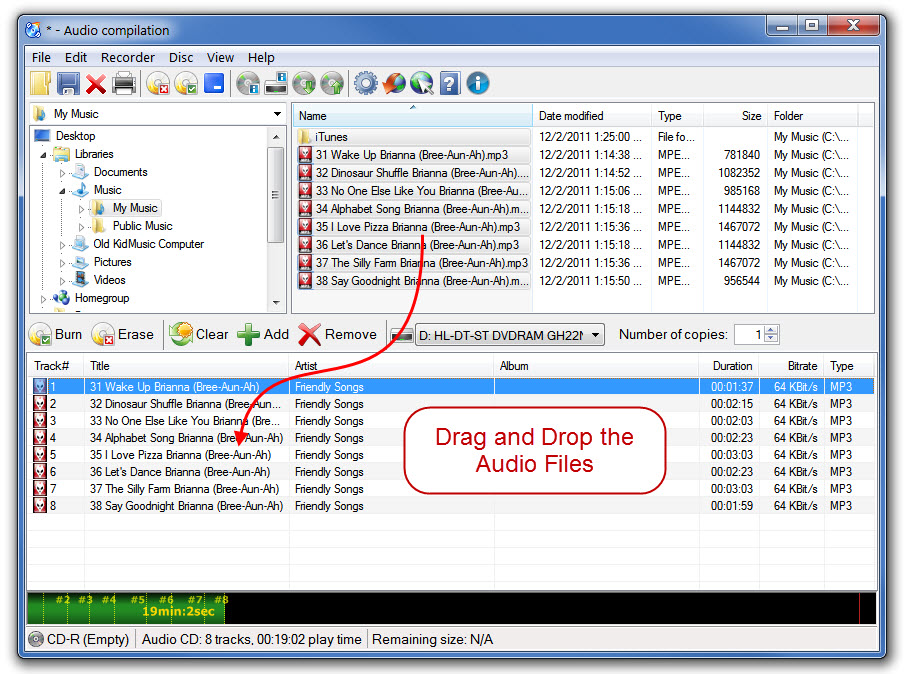
5. Select the  Burn button to begin the burning process. This will open the new window.
Burn button to begin the burning process. This will open the new window.
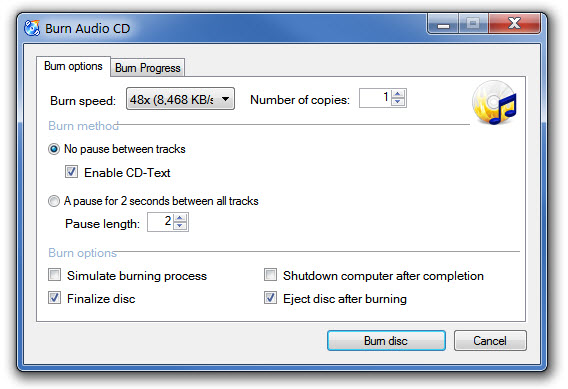
 Burn button to begin the burning process. This will open the new window.
Burn button to begin the burning process. This will open the new window.
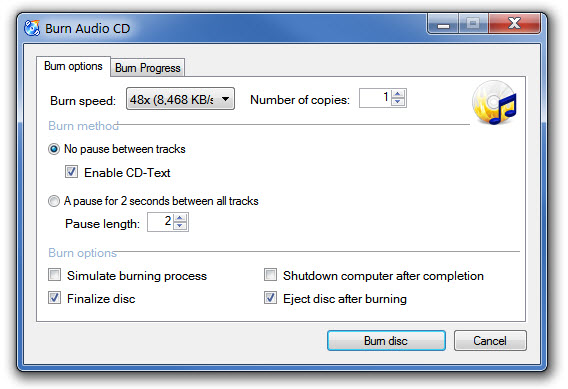
6. Click on the Burn disc button to begin burning your CD.
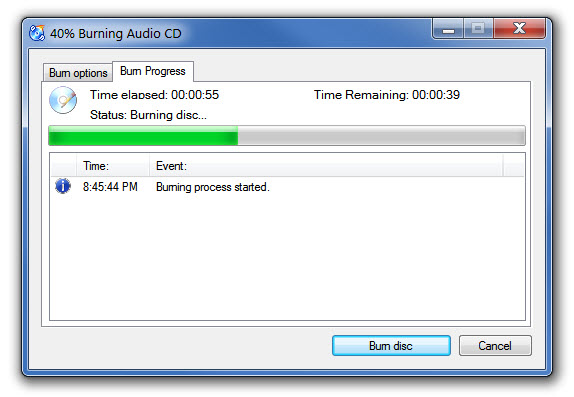
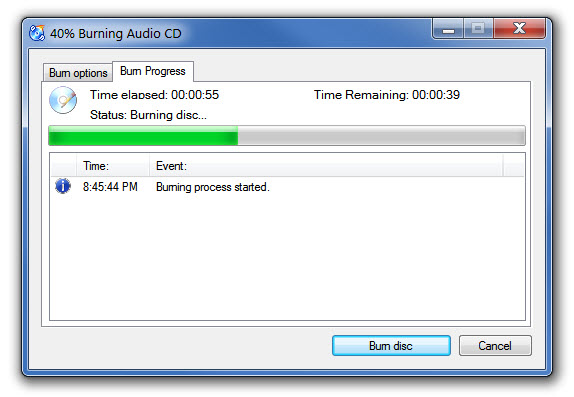
7. Enjoy your Personalized Audio CD from Friendly Songs!
Legal Notice
All audio content is the copyright of Friendly Songs, a division of KMConsolidated, LLC. All Rights Reserved. Unauthorized duplication is a violation of applicable laws.
All audio content is the copyright of Friendly Songs, a division of KMConsolidated, LLC. All Rights Reserved. Unauthorized duplication is a violation of applicable laws.
You may make the audio CD from the music you download from this web site for personal use only. Duplication of the music for any other purpose is a violation of applicable copyright laws. Resale or posting of the music on public sites is strictly forbidden.
The CDBurnerXP Burner Program is supplied by Canneverbe Limited under license. Please visit CDBurnerXP's web site for further details.